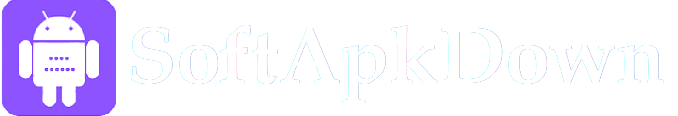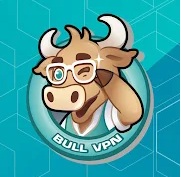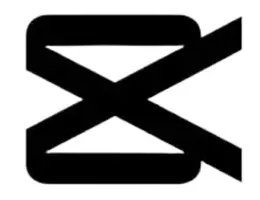With the help of Viddly Downloader you can easily download online videos from YouTube, Dailymotion. you can also convert them to MP3 or MP4, Viddly is a free video downloader. If you want to download up to 1080 resolution video then Download Viddly plus.
Viddly Youtube Downloader also provides multiple youtube video download features. You just select the videos which you want to download and viddly will download them for you. You can also download and watch unlimited movies from Goku.tu movie app for free.
Basic Video Downloader and Converter
Downloading video and converting from any video site was never so easy but If you use viddly video downloader. You can download your favorite videos and also convert themto youtube to MP3, MP4.
This tool provides you playlist downloading option to save your time and data. While downloading the video you can select the desired formats in which you want to download your video.
If you want to download two or more videos in one click just copy the URL, select download & you will be able to play the download video on your device.

Download/Features and Highlights
Once you click on the download button. Viddly app optimized and it is very faster app as compared to the other alternative apps e.g Youtube-del, Youtube DLG.
- Download 1080, 8k MP 4 videos up to 60 (FPS)
- Super Fast and light weight app
- Download any video in just one click
- Back up video’s. In case of removed
- Access multimedia
- Download Video subtitle in any language. whatever you want
Limited Functionality in demo Version
- You can download videos in good resolution
- You can’nt process youtube play list
- Live streaming on youtube is not available
Installation
Click on the button to the right to download Viddly for Windows PC. You may need to authorize the download and specify a destination folder. Once it has downloaded, double-click the executable to proceed to the installation.
Video Downloader Lifetime?
Viddly downloader has various 3 types.
- Free version
- Plus yearly version
- Lifetime version
Free Version
Many people used viddly free download version but viddly free version is available for some days then you need to buy it.
Plus yearly Version
Viddly Plus version is a paid version you need to pay 18$ for one year of use. After one year you need to re-subscribe and pay again 18$.
Lifetime Version (Recommanded)
If you want Lifetime youtube video download version then buy viddly for just in 60$ dollars you can buy a lifetime viddly version.
You can also download viddly plus crack version by click here.

What is the safest youtube Converter?
Some youtube video converter is harmful for your device but Viddly is the only one you can download it and use easily whenever you want and if you keep your PC safe from viruses, then buy Viddly plus version. It will provide high security and protect your device from threats. it is also a free video downloader.